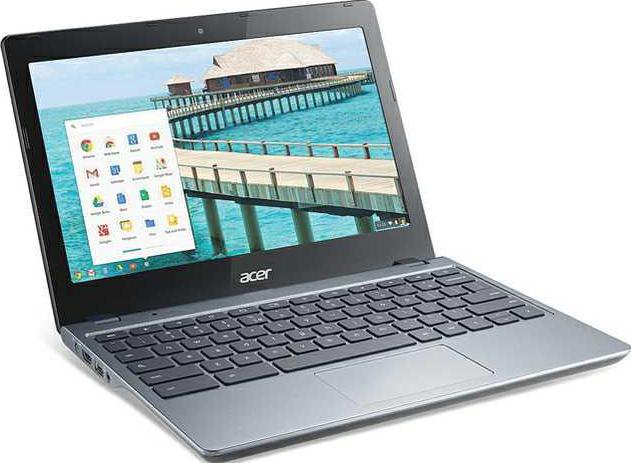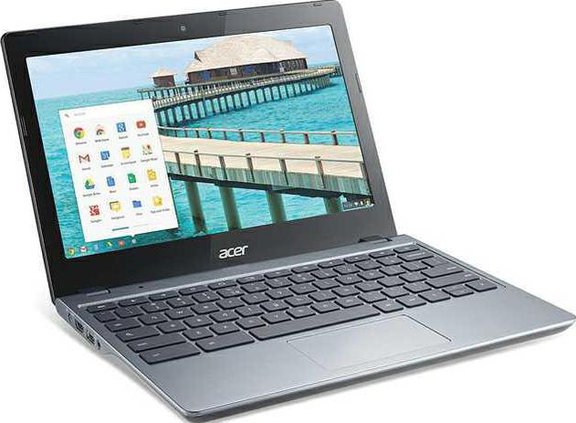The Hillsboro School District recently made a significant step forward to ensure that we achieve our mission that all students “Learn, Achieve, Succeed.”
At the July 28 school board meeting, the board approved the leasing of 165 Chromebooks for students in grades 6 through 10.
By providing students with a Chromebooks we believe we are better equipped to prepare students for the 21st Century skills that will be required of many of them when they leave the K-12 school environment and we will see higher levels of student engagement as they are allowed to use the technology many of them are so comfortable with.
What is a Chromebook?
A Chromebook is a laptop that uses the Chrome OS (operating system).
There are many different brands of Chromebooks. The ones our students will be using are made by Acer.
A Chromebook is a web browser system that automatically updates itself. Students have immediate access to the GoogleApps productivity suite and Chrome Store Apps.
To be most effective, the Chromebooks need WiFi access which we have throughout our schools.
A major benefit is that Chromebooks may be used without a WiFi connection for students without an Internet connection at home. However, the full benefit is best realized when they have an internet connection. Google is continuously providing enhancements to the Apps and off-line functionality of the devices.
Chromebooks for Education
Our Chromebooks will be different than the consumer version available to the public.
As a GoogleApps for Education school, we are able to set-up and control the Chromebooks through a web-based “management” page. This means we can apply specific policies to groups of students such as allowing only certain apps to be installed or differentiating apps based on individual student needs. In addition, Chromebooks are faster and easier to use than regular laptops.
4Cs of 21st century skills
The 4C’s of 21st century skills are: Creativity, communication, collaboration, and critical thinking.
Our Chromebook initiative, coupled with high-quality instruction, is designed to provide age appropriate opportunities for students to develop the academic and 21st century skills needed to thrive and adapt in our ever-changing world.
Why now?
The District has been using Chromebooks on a limited basis for the past two years. As the benefits became obvious and student engagement became apparent, the decision to make this transition was focused on maintaining the momentum that already exists for Chromebooks in the classroom and allow student and teachers to be more efficient in their use of class time as well as provide for more efficient use of the district’s funds regarding technology.
Teachers have their say
Here’s what our teachers have to say about Chromebooks in the classroom:
• Terri Fanta, Middle School Math Teacher: A Chromebook for every math student means more efficient use of class time and the opportunity to better individualize instruction. A teacher will now be able to more effectively instruct smaller groups of students with similar needs within the classroom setting. While he/she is working with a small group of students, other groups of students can be involved in math instruction via teacher selected internet websites and/or math applications. Math students will also have the opportunity to create problem solving presentations and share their work with their classmates.
• Chris Koopman, Middle School Language Arts Teacher: In the last two years, my classroom has evolved from using reams and reams of expensive paper to a virtually paperless classroom. I am able to see student work immediately as it is happening, giving guidance and feedback as they work to produce quality work more efficiently. I am also able to communicate with my students from home, looking at their work at the same time they are, and answering any questions they have. Students, in turn, come to class more prepared and confident in their work. They have become more engaged, collaborative learners by utilizing the 21st century skills necessary for becoming college or career ready.
• Erin Jirschele, Sixth Grade Teacher: Chromebooks in the classroom will allow for more productivity, collaboration and independent learning. Students will be able deepen their research skills and have access to online resources that provide more current and engaging material than what a textbook can offer. This will provide many avenues for creativity and independent pacing. Students will also be able to get immediate feedback and have the opportunity to collaborate with one another practicing those essential communication skills that the evolving world is expecting of them.